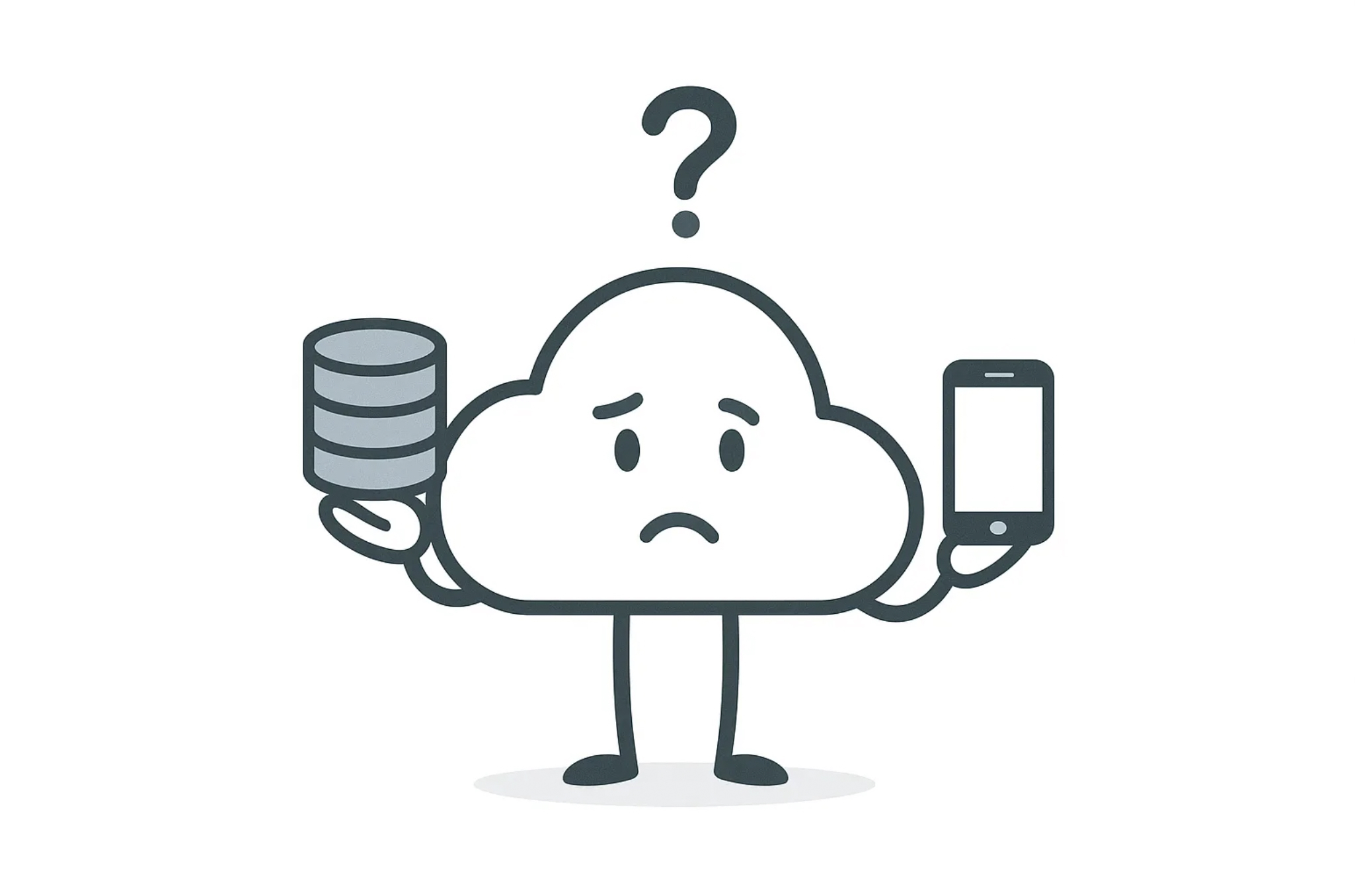
iCloud Data Not Syncing After Reinstalling Your iOS App? Here’s the Fix
If you’ve just reinstalled your iOS app or switched devices and noticed that iCloud data does not re-sync in production (even though it works fine in debug), here’s the reason.
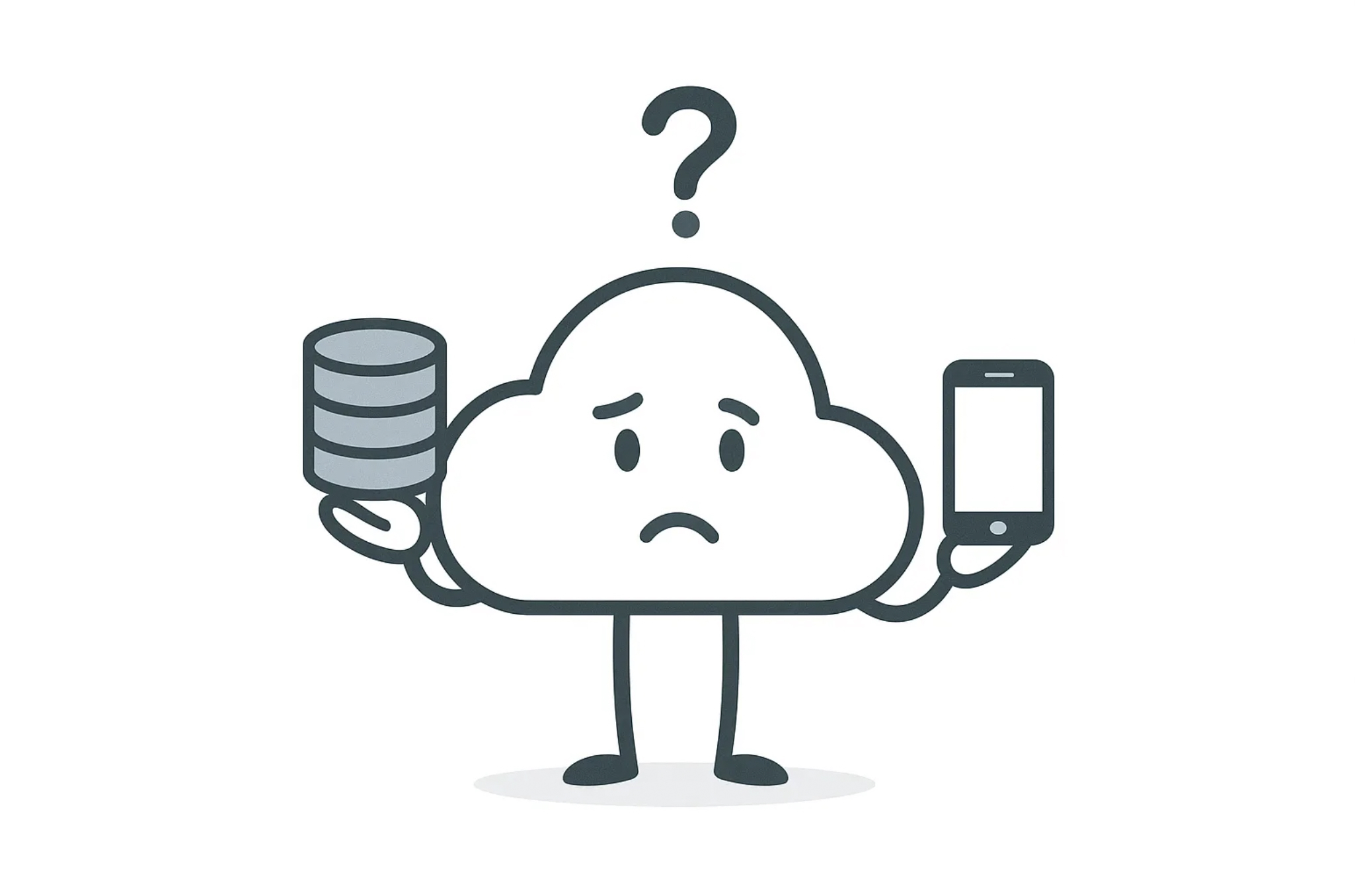
If you’ve just reinstalled your iOS app or switched devices and noticed that iCloud data does not re-sync in production (even though it works fine in debug), here’s the reason.
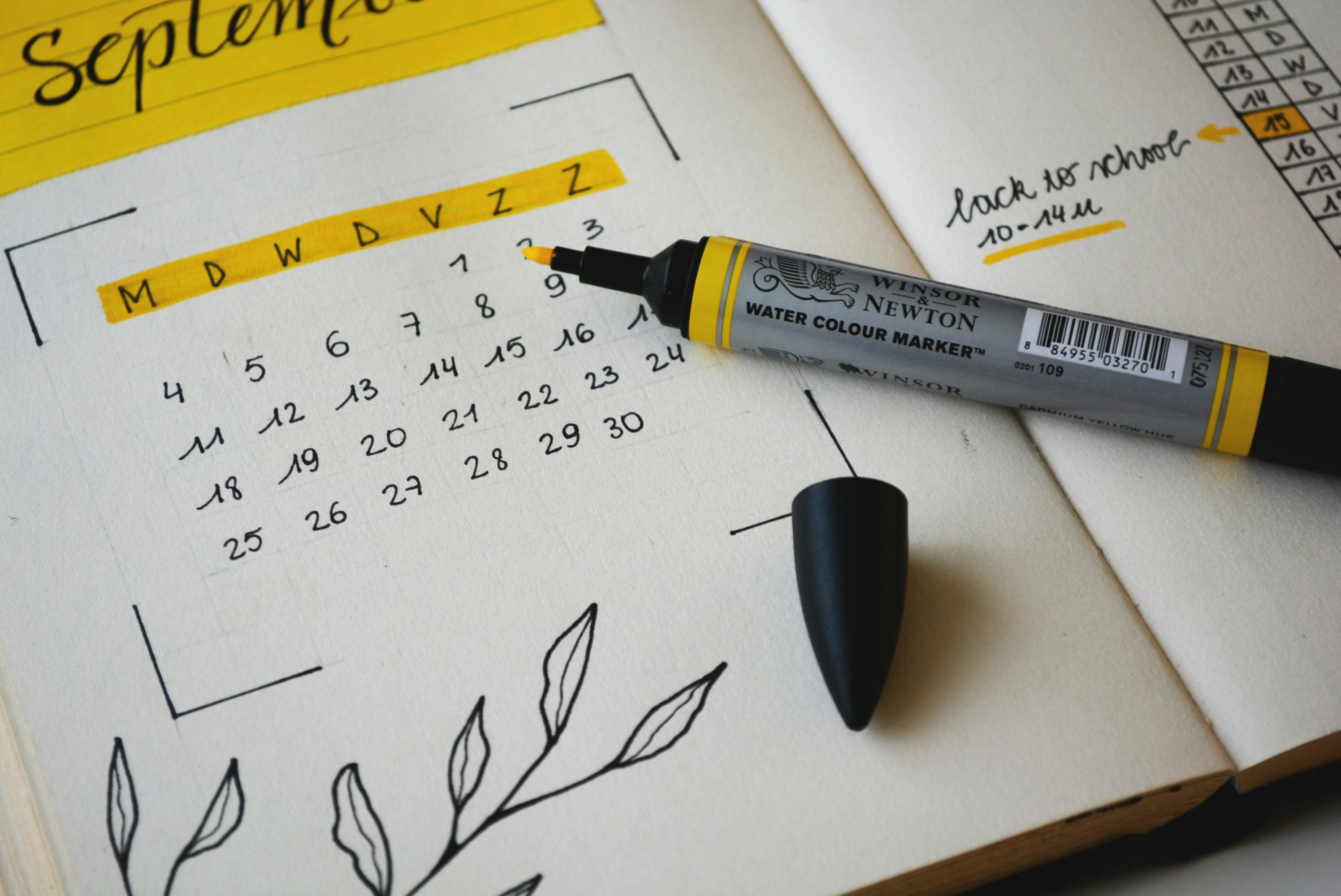
SwiftUI’s Form comes with handy built-in components.DatePicker being one of them. But when it comes to customisation, you quickly hit limitations. You can’t easily change its look or behaviour without losing the native feel.

Panicking after installing MacOS Tahoe and Xcode 26, only to see your app’s UI completely broken when running on iOS 26? Thankfully, Apple provides a way to opt out of Liquid Glass temporarily, giving you time to adapt your design.

If you use multiple monitors on macOS, you’ve probably faced the frustrating issue where macOS randomly forgets your display arrangement, resolution, or orientation preferences. This is especially painful when you switch between workstations or use a dock.

Recently I needed to detect when users are changing the volume on their phone and couldn’t find a working solution : Apple doesn’t expose direct APIs for hardware button events. Fortunately, there’s a simple trick that works consistently across all iOS versions.
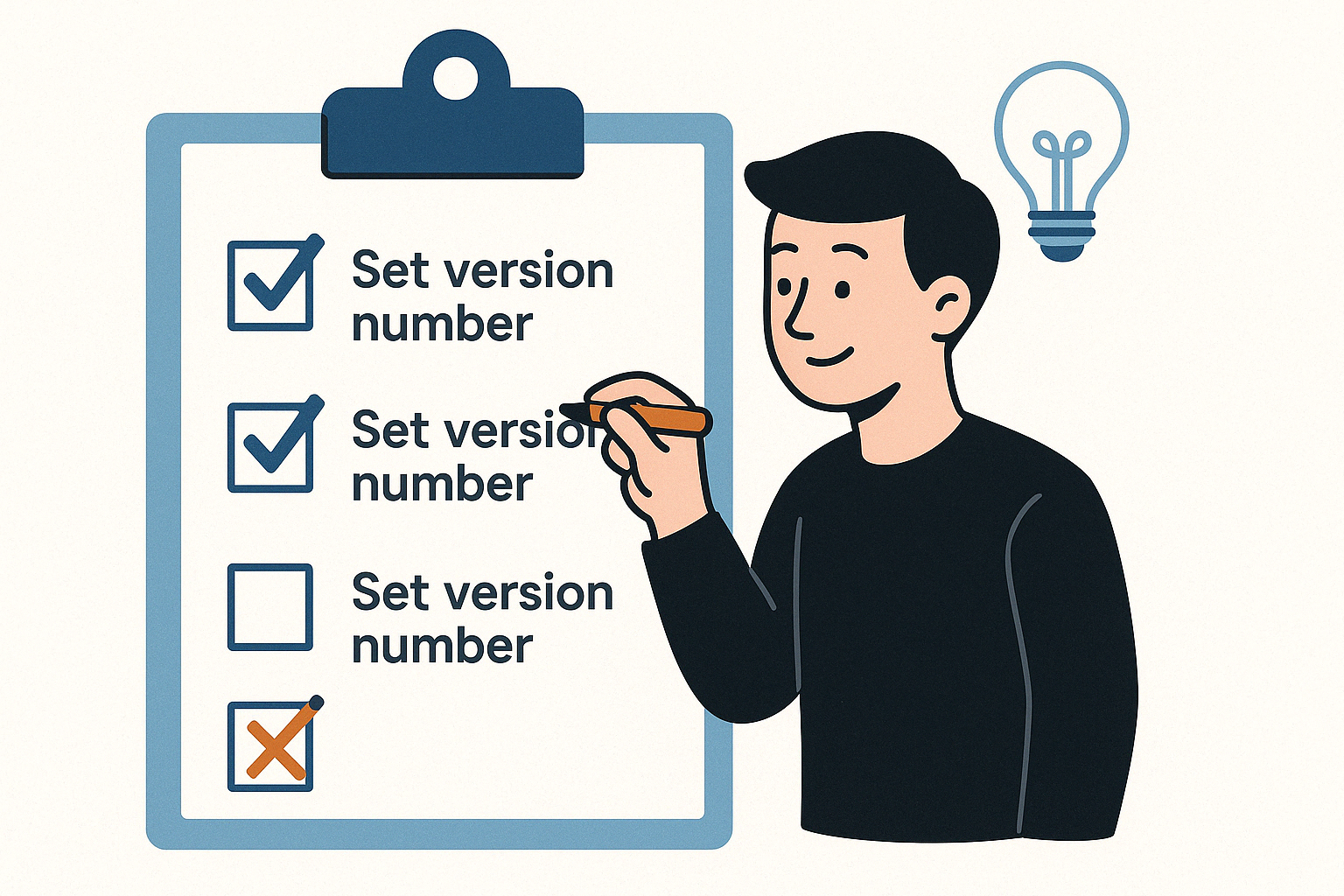
If you ever worked on a multi target iOS project, let’s say an app with a watch companion, a widget and an iMessage extension, you probably had the painful experience of updating the version and build number every time you ship.
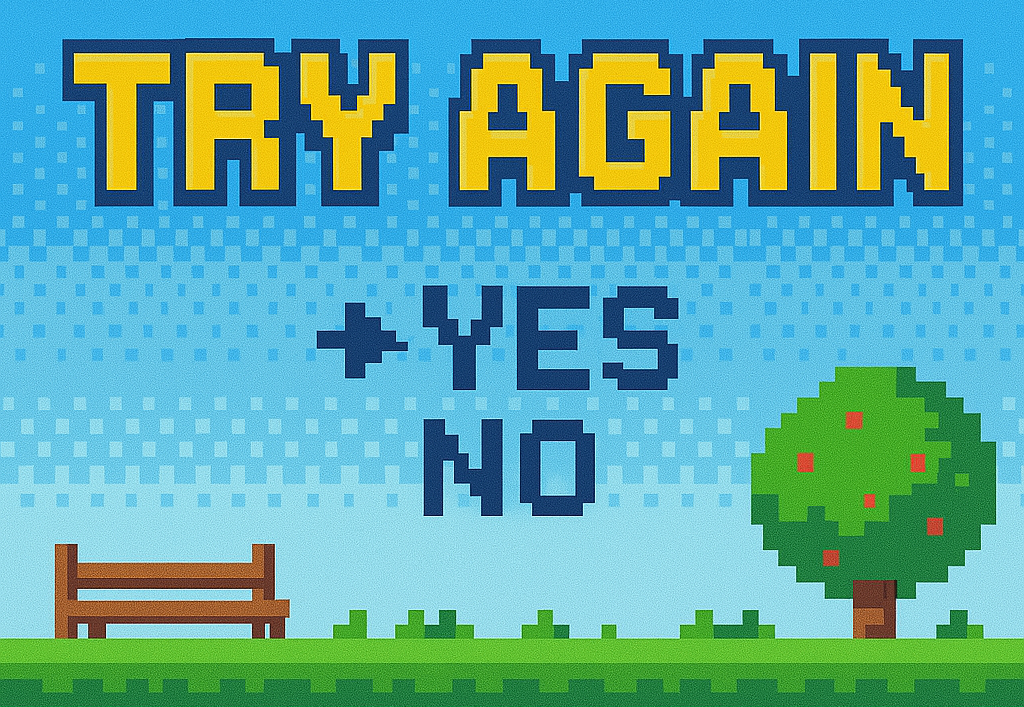
Swift’s async/await simplifies asynchronous programming, but tasks sometimes fail, especially network calls. Let’s see how can we simply implement a retry logic.
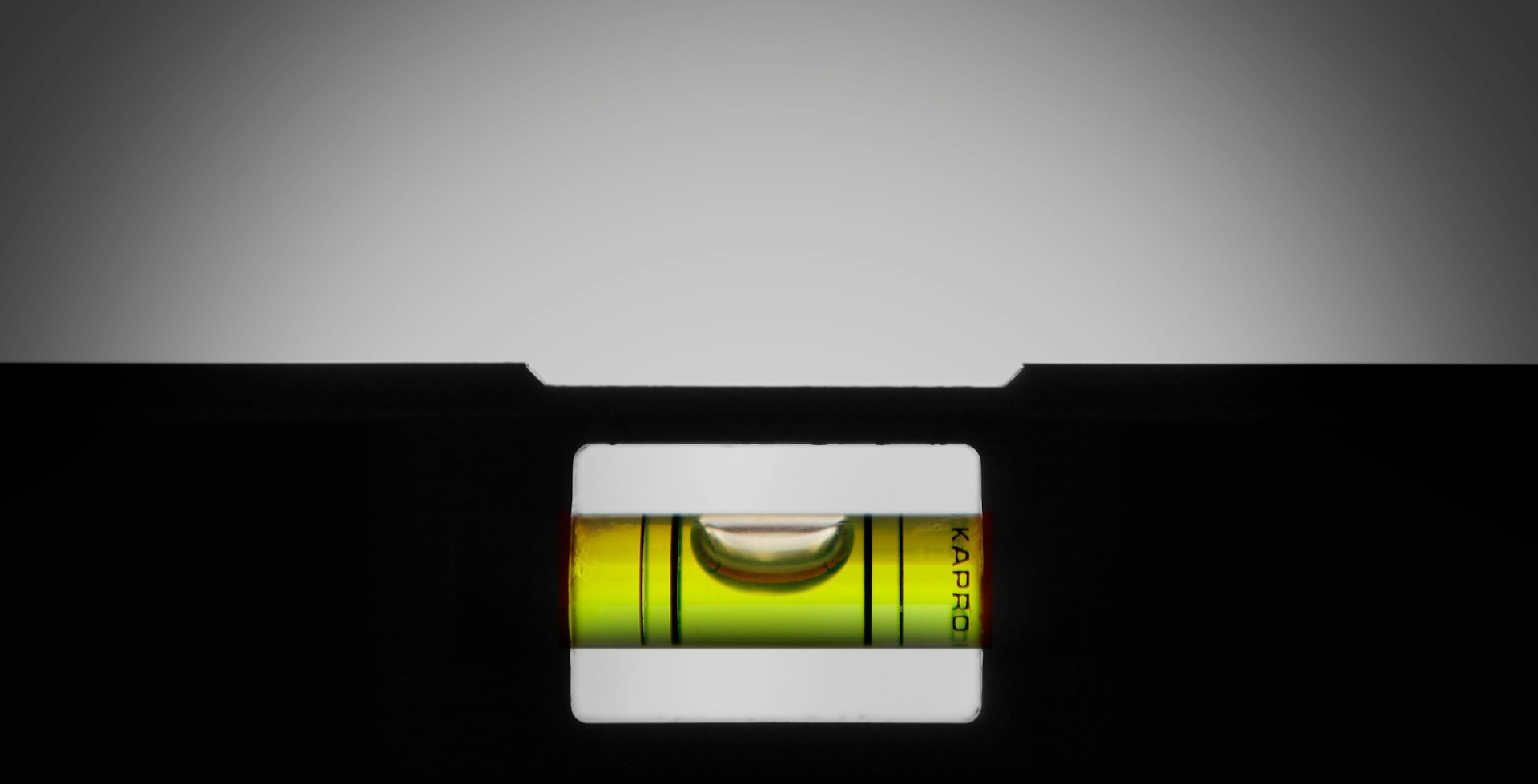
SwiftUI layouts changed a lot. Vertically centering content inside ScrollViews used to mean weird hacks and clever workarounds. Things got simpler, thankfully.

When building apps in Swift, you often face scenarios where you need to combine multiple configuration options into a single value. Swift’s OptionSet is a powerful tool for this purpose.
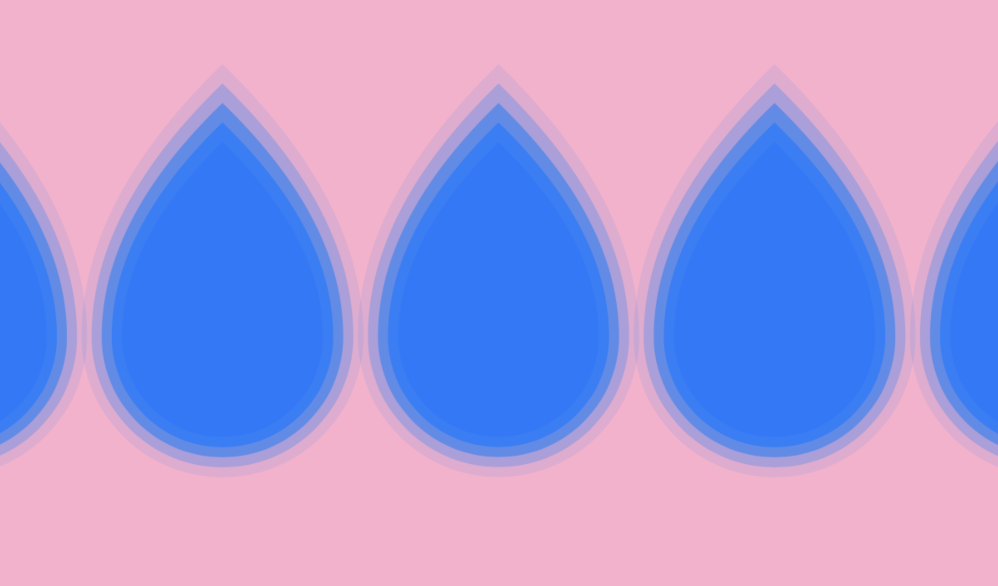
Have you ever copy-pasted some path code, tried to understand it enough to tweak it, only to give up — either using it as-is or deleting it — only to face the exact same dilemma a few months later?